
Top 10 Tools Used to Code, Design & Host Marketlify
Marketlify is created by one person.
That person is me, Wynter Jones.
So I get to pick the entire process and use whatever tools I like the best :)
In bigger companies you don't always have that freedom. In this resource post, I'd like to go over some of the tools I used to develop, design and create content for Marketlify.
So let's get started! I hope you find some of the tools useful.
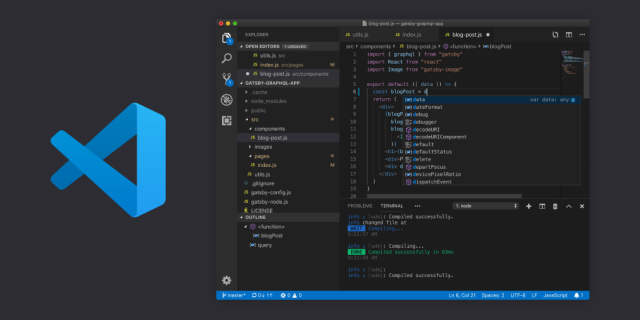
#1 - Visual Studio Code (of course!)
Without writing code than there is no software. As much as I'd love to still use Sublime text editor or even Atom... VSC is always easiest and fastest to use.
Not using anything particularly interesting, however Prettier is an required plugin in my opinion. I am also using a plugin called Kite which is an AI driven auto-complete tool. Pretty sweet, gives much more coherent suggestions for code as you work.
#2 - Terminal
The most important part to any developers workflow. The terminal serves as the way to make your computer do whatever you want it to do.
Personally I jump around between Hyper.JS, Alacritty and whatever default terminal the operating system comes with. If you are on Windows you basically only have Windows Powershell with the WSL / Ubuntu coolness enabled.
Starship for shell is one of the easiest plugins you can use to get some extra features out of the cool and I highly recommend it.
#3 - Chrome Web Browser
You can use any web browser you want. For me I always tend to use Chrome purely because the Inspector is the most intuitive and familiar to me. When developing web sites and apps you spend alot of time in the browser debugging tools.
FireFox is definitely the better alternative as it has more tools for privacy. If you want the best experience with my work usually Chrome browser on the desktop is the best chance to experience it haha.
We don't need a download link for this one! You can also use Microsoft Edge which is WAYYY better than Internet Explorer in every way. Kudos to them.
#4 - DBBeaver
On the Mac where I used to develop on primarily all of the database applications cost money or ask you to upgrade in the app very often. Gets annoying to see these little popups when opening and closing databases.
On Linux since its all open source there are great apps like DBBeaver which allow me to connect to any local or remote database I need to. I use PostgreSQL for my work however I could connect to MySQL or anything else.
It's great. For open source software I don't really spend a lot of time worrying about the UI. All I can care about is it if it works and this software works well.
#5 - Postman
Easily the best way to test any API that you have running locally or that you have running on a remote server. You can even test out API requests for POST, GET and more for stuff like Stripe, WarriorPlus, etc.
It's pretty cool and comes in very handy! If you are into web developing or planning on getting into it - you need this desktop app!
It's available for all platforms so that means you can most definitely download it. In this list there are Linux (open source) apps that are free to download and modify (if you want).
#6 - Render.com
There are many ways to host your website and web app. My preferred way lately has been to use Render.com. They provide very affordable services that allows me to run and host various parts of web app from frontend to backend with ease.
This is not an affiliate link and just recommended them because they provide a clean UI, fast service and so far hasn't cost me a fortune. Unlike other platforms have in the past!
#7 - URLBox.io
When it comes to taking screenshots of websites I have explored almost all of the services! From URL2PNG to URLBox and all the ones in between.
Taking a picture of a web page is fairly simple. I made a mico-service that did this last summer for Marketlify. You basically run a headless version of Chrome load up the page and take picture and send the data back.
However there's alot of conditions to check for and ways the system to can break. So I use URLBox.io whenever possible to take screenshots or convert a web page to any format.
#8 - KdenLive
This is a great free application for Linux that allows you to quickly edit and render videos! To me this is very cool since it works and solves the problem without costing any money at all.
One of the great things about developing on Linux is that it won't cost a fortunate. Almost every app you need is available in some open source format. Like the next app which is also open source and for Linux.
#9 - SimpleScreenRecorder
On Mac and probably Windows you can record you screen with relative ease using the built-in tools for the system. With Linux since there are so many configurations its a gamble if your system will have this.
Using this simple app I have found success in creating and recording desktop screen casts without much issue. I have tried a few dozen of Linux based screen recording apps before this one so trust me when I say this one is a good one to use.
Other apps in this category for Linux are kind of odd and don't work in straight forward way. This app, SimpleScreenRecorder is exactly that. A simple screen recorder.
#10 - Whimsical.com
If you need to brainstorm an idea or share a concept to your team then this is probably this best tool you can use. It's fast and easy. You can create flowcharts in minutes.
I love using this app and it helps me take any concept or idea and condense it down. Plus the system is quite cool in how it works. I have been building another app that uses a similar style of features (i.e. moving elements anywhere on a infinite canvas).
This is a great piece of software that you should definitely check out and it might turn out to be one of your favorites!
Bonus Tip: Use Linux for Development!
Use whatever system you perform best in. However in my opinion Linux provides the best platform for development. You can get free applications, and free operating system and plenty of agency and choice over your work flow.
I personally use PopOS by System76 as I like their customized skin of the Gnome Desktop Environment. Fedora Workstation is the probably the best for development as I have had success with it in the past.
PopOs is based on Ubuntu. This is cool since any commands that work there also work inside my terminal. Such as "sudo apt update" and others. This is more familiar to me. Inside of Fedora they use a different command name, like this: "sudo dnf update" so its different but the same.
Linux is always different but the same lol -- anyways thats my top 10 tools and resources for what I use to code, design and host Marketlify.
Thanks for reading!
What is Marketlify?
Allows you to create marketing websites using a drag and drop page builder. Export & publish your website!
Who is Wynter Jones?
Founder of Marketlify and software developer with 15 years of experience in the digital marketing space.